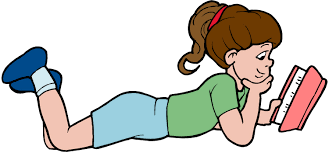|
* * * * * * * * * * * * * * * * *
-
Lesson Topic or Theme: Creating a story and identifying the parts of a story.
-
Lesson Objectives: The student will be able to be able to create an online story that has the main elements of a story; character, setting, plot (main events/conflict, and resolution) and be able to identify the main elements of another student’s story.
-
Instructional Technique:
-
Teacher demonstration
-
Lecture of what the main elements of a story are
-
Independent computer work to complete their story
-
Completion of graphic organizer
-
Group work of reading their stories
-
Completion of second graphic organizer for another student’s story
-
Instructional Materials:
-
Theoretical Perspective: The MCAS will have students not only write their own story, but have to identify parts of a story within given passages. In order to be a good reader students will have to know the parts of the story so they are able to understand the story.
-
Procedure:
A. Introductory Activity- The teacher will read a picture book and then review/reintroduce what the main elements of a story are.
B. Step-by-step-
-
After the story is read aloud the teacher will go into detail what the main elements of a story are; character, setting(who, what, when, where, why), plot (the main events of a story, conflict, and resolution), and relate it to the picture book that was read aloud.
-
Have students go to their computers and click on the bookmarked website to the story maker site.
-
Students will then begin to write their own story that includes the main elements of a story.
-
While creating their story students will fill out the “Story Elements” worksheet so they are sure they have included the essential story elements.
-
Students will then provide the illustrations on the computer to help show what their characters are doing within their story.
-
When the students have completed their story they will then partner up with a student of their choosing to share their story out loud.
-
Their partner will then fill out the “Story Map” worksheet about their partner’s story to show what their essential story elements are.
-
Throughout the activities the teacher will go around to different students and partner groups to see what they are completing, as well as, provide any help or feedback to students.
C. Closure
-
Class discussion about the main parts of the story and what they learned
-
Any students that wish to present their story to the class (limit 2 students)
D. Adaptations for different learners
-
A vocabulary list of what the main parts of a story are
-
Detailed outline to help plan out the story even more
-
Print out of a story book template for students that have difficulties on the computer, so they can create a print version first
-
An example of a filled out worksheet
E. Homework
A. How/ when will you determine if you have met your objectives?
-
The student will be able to be able to create an online story that has the main elements of a story; character, setting, plot (main events, conflict, and resolution) and be able to identify the main elements of another student’s story.
-
The teacher will collect each of the students online stories, so they can see how they used each of the story elements.
-
The teacher will collect both worksheets that were completed to see if they were correctly able to identify the main elements of a story.
B. Concerns or questions you have about teaching this lesson?
-
Will the students be able to navigate the website?
-
Is this too easy or too hard for this grade level?
-
Will this lesson have to be spread out over a couple of days?
-
Will the teacher be able to get the stories from each student’s computer?
-
Will students enjoy doing this activity?
-
Did we provide enough adaptations for the different learners to be able to succeed in this lesson?
Creating your own story!

Go to www.carnegielibrary.org/storymaker to begin Click to begin writing your story Type in your name when asked. You are the author of the story! Choose your main character from the choices given. Use the arrows to scroll up and down and see more characters
Record your main character in your graphic organizer Choose a goal for your main character Choose the next character, setting, or object depending on the goal you chose
Record any new characters or settings in your graphic organizer 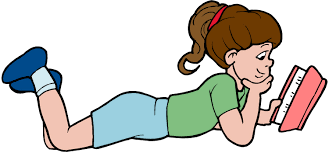 7. You will now be given a title for your story! If you like the story you have set up click “okay” to begin. If you are not happy with the story you have set up press the arrow to create a new title. Record the title of your story in your graphic organizer 8. When the “Story Helper” appears on the screen let him walk you through the website! Click “play instructions” and listen to or read the directions that the “Story Helper” gives. *You can always click on the “Story Helper” located at the bottom of the screen for helpful ideas while writing your story if you are stuck! 9. When you are ready to begin click on “Start Story” 10. Your main character will appear on the screen. Now, it is your turn to to determine what he/she will do next. Drag and drop characters, objects, or change the background of the page to edit the scene of the story. On the first page (or few pages) type an introduction to your story and record in your graphic organizer 11. Press the blue arrow at the bottom of the screen to start a new page 12. Continue your story by creating the middle. The middle of your story should include some kind of conflict OR main event. Record the main event/conflict of your story. Remember there is no right or wrong answer! Be creative! 13. Continue your story and include a solution to your conflict/main event Record your solution in your graphic organizer 14. Wrap up your story with a conclusion! Record your conclusion in your graphic organizer 15. When you finish your story press the red “end” button 16. You will be given a “Magic Code” that will allow you to go back to your story whenever you wish! Write this down and keep it in a safe place! 17. Now it is time to share your story with someone else. In order to do this go back to the main screen and type in your saved “Magic Code” to get back to your story.
*Helpful Hints when using the story maker:* To move objects click and drag To erase an object drag it off the page To erase all objects on the page click the clear button To change a character’s feelings or actions click on the character, then the top left corner should give you options to choose from. To go back to other pages use the bar at the top of the screen. You should see a small version of each page you have made. Simply click on the page you wish to go back to it. - To see what you have done so far on your story click “preview”
Story Elements Name: Date:
Title:
Character Information
| Setting: | Where does it setting take place?
| When does it take place? | What is happening?
| Why is it happening? |
Introduction | Main Event/Conflict
| Solution
| Conclusion
|
Story Map
Your Name: Author’s Name:
Title: Characters:
| Setting:
| Introduction |
Main Event/Conflict | Solution | Conclusion |

Click for Home Page!
|
|