Degree Audit System Help
New Degree Audit System Available
Access your audit: myWestfield– Academics – Academic Records – Degree Evaluation.
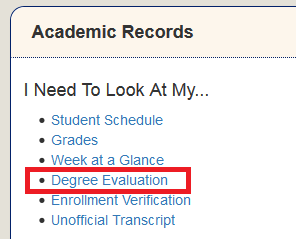
Once you select the link, a new window will automatically launch and load your specific degree audit information. Make sure you have any pop-up blockers shut off on your browser. Mac users must use the Safari browser.
Some important items to keep in mind as you review your audit for the first time:
- If your major requires a concentration and one is missing, please contact as indicated below*.
- There is a detailed “FAQ” page at the top of the audit that will help you interpret and solve potential problems.
- If you have any concerns about missing requirements that you feel you have satisfied, please make an appointment with your advisor by calling 572-8020, to submit a waiver/substitution form. If you believe you have already done this, contact as indicated below*.
- If you are double majoring, you may need to select each audit separately. Click on the degree drop-down box
 at the top of the audit next to your name for additional options.
at the top of the audit next to your name for additional options. - Your audit is based on the requirements outlined in the Bulletin, (for Undergraduates), the Graduate Catalog, (for Graduate students), typically from the year you entered, however, departments have the right to require more recent requirements if you changed your major after starting WSU. If you feel your audit is reflecting the wrong Bulletin or Graduate Catalog year, please contact as indicated below*.
If you are having difficulty understanding or accessing your audit, please contact:
*Graduate & Teacher Licensure students:
Michelle Conrad: mconrad@westfield.ma.edu
Jennifer Haskins: jhaskins@westfield.ma.edu
*Undergraduate students:
Mary Jo Bosley: mbosley@westfield.ma.edu
Jennifer Noess: jnoess@westfield.ma.edu
