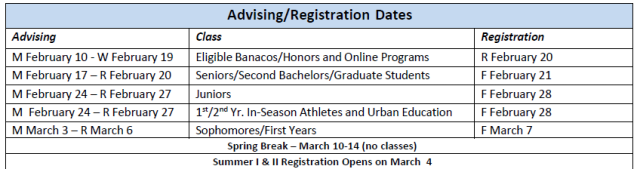Online registration is open between 7:00AM and 11:00PM through your myWestfield account (MyWestfield portal - Registration Step-By-Step card - Step 5: Add/Drop Classes)
In-Person Registration Assistance:
Registrar’s Office: Parenzo Hall, 1st floor, Monday - Thursday, 8:30AM - 5:00PM
Friday, 8:00AM – 4:00PM
Liberal Studies/Exploratory/Undeclared students:
Go to Academic Advising & Transfer Transition Office on the 1st floor of Parenzo Hall (room 163) for help with registration. With assistance, students may access major-restricted seats.
PERMISSION TO ENROLL FORMS WILL BE ACCEPTED EARLY - Students who know they will be blocked from entering a class (major/class restriction, missing pre- or co-requisites, etc….) may submit a “Permission to Enroll” form with appropriate signatures before their registration day. This form may not be used for “closed section” or “closed to your class or major/reserved” registration error messages. Please bring these forms with appropriate signatures or printed emails of approval to the Registrar’s Office on the 1st floor of Parenzo Hall.
If needed, the Registrar’s Office (located in Parenzo Hall, 1st floor) is here to help. Additional detailed information is available on the Registrar’s Office webpage: www.westfield.ma.edu/registrar. Please contact your academic advisor or you can go to the Academic Advising & Transfer Transition Office for further assistance.